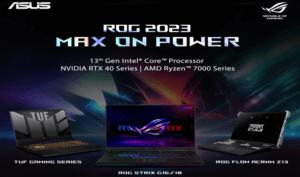How to Install Official Android 10 on ASUS ROG Phone II

Hey guys, long time since I have created a How to Article. It’s been a tough time recently for everyone. I hope everyone is taking care of themselves & helping every human in need. Stay safe & please be indoors.
Now let’s talk about Android 10 which was recently released for ROG Phone II, now some people may say that it took a long time. I use ROG Phone II. In my opinion, ROG Phone II is quite extensive when you compare it’s UI & tons of accessories. No other brand has such a superb well researched Gaming smartphone.
There are 2 ways to Install Android 10 on your ROG Phone II.
- You can wait for the OTA (Over the Air) Automatic update to roll out which might take longer than usual as it’s a major release.
- You can install it manually with a couple of easy steps.
Installing the Android 10 manually:
Steps:
- Make sure your phone is on the latest update which is – Version WW-16.0631.1910.64
- After you are on the above latest version, you can download Android 10 file from below link:
https://www.asus.com/in/ROG-Republic-Of-Gamers/ROG-Phone-II/HelpDesk_Download/ - The version of Android 10 is – Version WW-17.0210.2001.60
- Place the file in Internal storage of your phone (Not in any folder)
- The system should pop up with a notification of an update
- If the update doesn’t pop up, restart your phone
That’s the simplest way of downloading & installing Android 10 on ROG Phone II.
The complete release notes are as below:
- When reboot the device after system upgrade, dark screen will last about 30 seconds, depending on data size, before startup animation. Please be patient.
- Please back up your data before upgrading to Android 10. If you want to downgrade your device’s software version to Android 9 by official software package, it will erase all data from your device’s internal storage.
- Upgraded system to Android 10
- Support Google Play system update
- Removed Go2Pay and tags ability in Gallery
- Support more Aura system lighting scenarios when mounting Lighting Armor Case
- Added advanced settings to brightness bar on the Quick Settings panel
- Applied Call Exclusive mode system-wide. Removed the related setting from Armoury Crate
- Added a setting to change the style of power button menu
- Added fully gestural navigation in Display setting
- Support Android 10 Dark Theme
- Added “Suggested actions and replies” in notifications’ advanced setting
- Changed the add Wi-Fi network design
- Some 3rd party apps aren’t compatible with Android 10 yet
- The “Gestures on dark screen” will be turned off after system upgrade
You can stay updated about the recent updates, new bugs, new improvements & connect with ASUS Community here:
https://zentalk.asus.com/en/
For any help regarding ROG Phone II, do let us know. Follow us on Facebook & Twitter. Stay Connected.