How to Download & use WhatsApp Stickers

WhatsApp Stickers, How to Download them ? How to use them ? What extra features do they provide ? Is there a trick to activate them ? There might be a ton of articles already circulating on the internet & a couple of Spam links as well where users are tricked to do something & the spammers assure you that it will activate your WhatsApp Stickers but in return, it creates issues for the user as well as to the ones we send to.
Below is a short & detailed Guide on How to Download & use WhatsApp Stickers for Android & WhatsApp Stickers for IOS .
1. Make sure your WhatsApp is on the Latest version,
WhatsApp for IOS WhatsApp for Android
You can either update your WhatsApp through Play store but the update for each & every device may vary depending on the smartphone you use, so it’s better to get it directly from WhatsApp Website.
2. Once you have updated your WhatsApp version for Android & IOS, open your What’s App & open a chat box. Under Keyboard, you can find the emoji button below depending on the keyboard you use.
Once you tap on the Emoji button you can see the stickers button right beside the emoji button, check the below Image to get a better idea. Tap on the stickers button to see how stickers look.
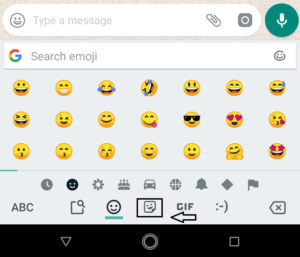 Android
Android
3. Once you are on the stickers page you can use all the available stickers or you can download new stickers by tapping on the ‘+’ button as shown in the image & download new stickers or check the favorite ones & also align them as per your likes.
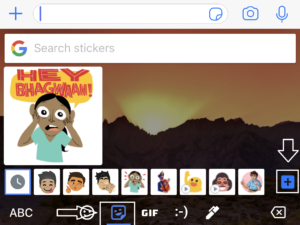 IOS
IOS
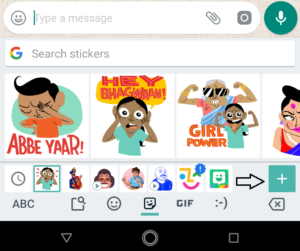 Android
Android
4. Under the below screen is all the available stickers you want to download & the favorites screen.
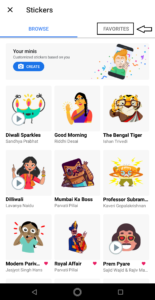 Android
Android
5. As seen below the Favorites screen can be used to mark the ones you like & also to align them & once you align them they appear as per their position under the stickers tab.
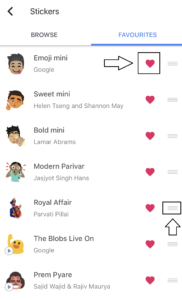 IOS
IOS
Let me know in the comments below about this Guide if you have confusion, query or anything you want to say drop in your comments & you can also follow us on Twitter, Facebook for more interaction & updates. Thanks for reading everyone & Stay Connected.
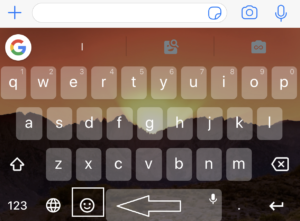
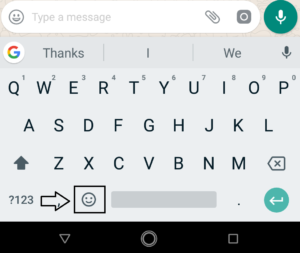
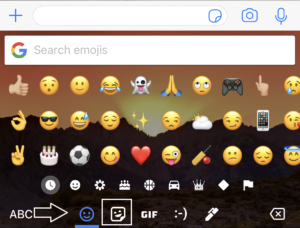
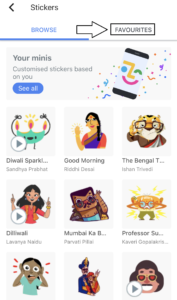







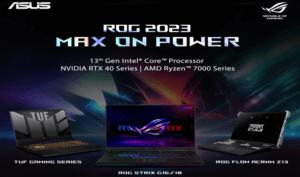

Perfect post. I was looking for this one. Thanks man for writing this osm article.
Thank You.